D-Link DCS-5020L Vuln Assessment Pt. 3
Emulation
The Sploit
In part 2 of the assessment we discovered a potential overflow in the
administration server, alphapd. It appears if you send a long string in the
WEPEncryption field to wireless.htm that it can cause a buffer overflow. At
this point we still don’t want to buy the camera because, remember, we are broke
hackers. Even if we were rich hackers we still don’t want to waste money on a
maybe. We want to prove its exploitable before moving to the real thing. So,
how do we prove it? Emulation. Emulation is how we prove it.
Easy(ish) Mode Emulation
Being a programmer for a few years before looking for exploits I like to find
the easiest path for completing tasks. The easiest way (usually) to quickly
emulate binaries that don’t match the architecture of our machine is to use
QEMU which stands for Quick Emulator. QEMU supports a
ton of architectures including the one we need, MIPS, and it’s pretty simple to
use. However, we can’t just throw the QEMU binary at alphapd and expect it to
run like nothing is wrong. The device performs a few minutes worth of setup
before running alphapd and we have literally done nothing. That will likely
cause some problems.
We also need to change our root directory so when alphapd runs it will use the
libraries in the firmware as opposed to our local libraries. Enter the
chroot command. Chroot will sandbox our
command to a specified directory essentially making it the root directory for
that command. Since we are changing the root to the firmwares directory we also
need a statically linked version of QEMU copied into the root of the firmware.
Running the file command
will tell us the architecture so we know which version of QEMU to grab.
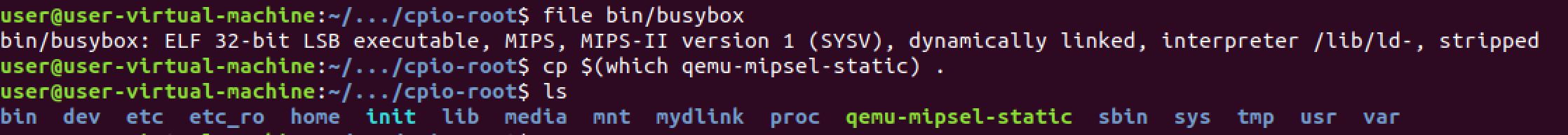
The giant MIPS tells us its…. MIPS. The LSB, or least-significant byte,
indicates it is little endian. From there we can chroot and run alphapd!
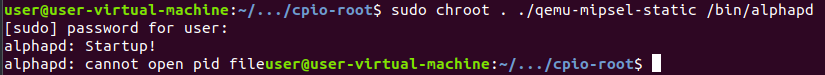
And immediately fail. But this is expected behavior. We jumped right to
running a server on a system that expected some setup to have been performed
and none of that happened. Some missing file and missing directory errors are
expected. So we just run the server and keep fixing errors as they come up.
Some of the errors, like the one we see now alphapd: cannot open pid file will
require looking at the disassembly and tracing the errors back to their source.
In this case a missing file.
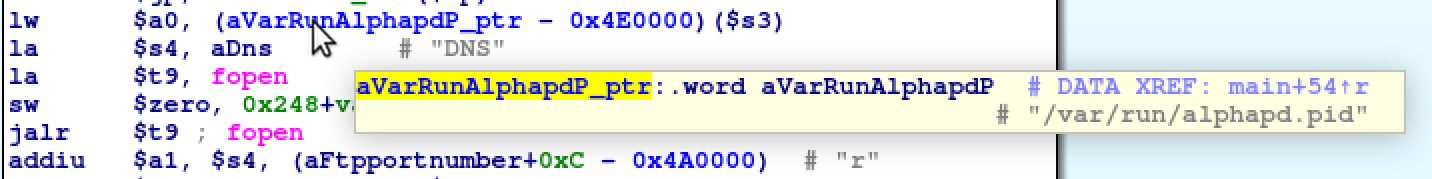
Very early in main the server attempts to open /var/run/alphapd.pid and the
run directory does not exist. So we can just create that directory as well as
the PID file for good measure. The next error is a little more disgusting and
would fit well in its own blog post. please execute nvram_daemon first
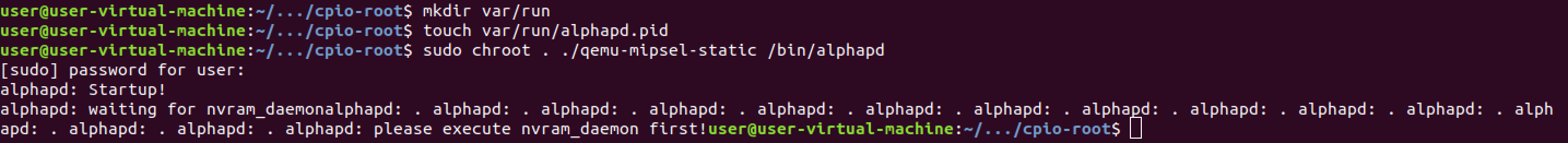
The server is waiting for the NVRAM daemon to start which will never happen
because it’s backed by hardware and we are emulating. The only option we have
is to emulate NVRAM as well. I used a forked version of a tool called nvram-faker.
Original is found here, my forked and
updated version found here. This
tool compiles to a library that is meant to expose functionality with the same
prototype the server is expecting of its NVRAM function calls. Instead of the
real call being executed and calling out to hardware our calls will return
prefabbed data from a file. But how do we make alphapd use our calls instead of
the real calls? Easy. There’s a handy Linux environment variable,
LD_PRELOAD, that
allows for specifying libraries to be loaded before any others. Preloading it
means that its functions will be used before others of the same prototype in
later libraries. Most difficult part of this whole processes is compiling the
nvram-faker library with the same, or similar enough, toolchain so it will run.
It’s not unusal to have to try different toolchains and you might need to copy
over some libraries from that toolchain to the firmware’s lib directory.
Luckily, I have one that is close enough, but I did need to copy a few libs
from the toolchain. On top of LD_PRELOADing nvram-faker we also need to create
a PID file for the non-existant NVRAM daemon.
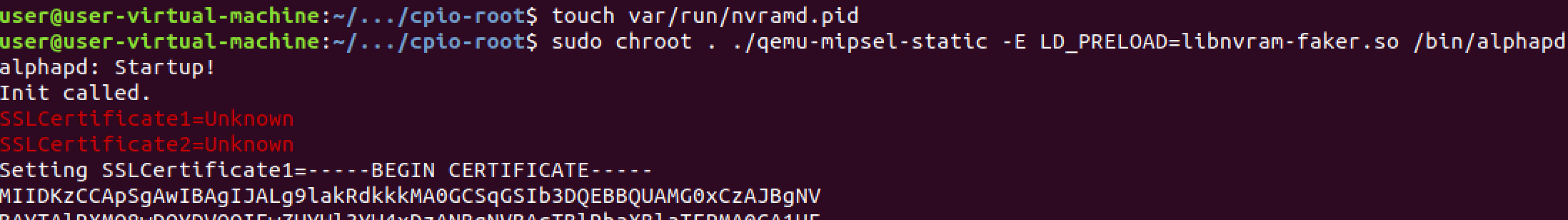
Now it’s running but it quickly crashes because it didn’t find a valid value for a variable it requested from NVRAM. We need to find the values that NVRAM is loading by default from the factory. These values usually exist somewhere in the file system, just takes a little searching. The nvram-faker library provides logging output each time a value is accessed so we know exactly what values the binary is expecting and we can search for one of these in the unpacked firmware.
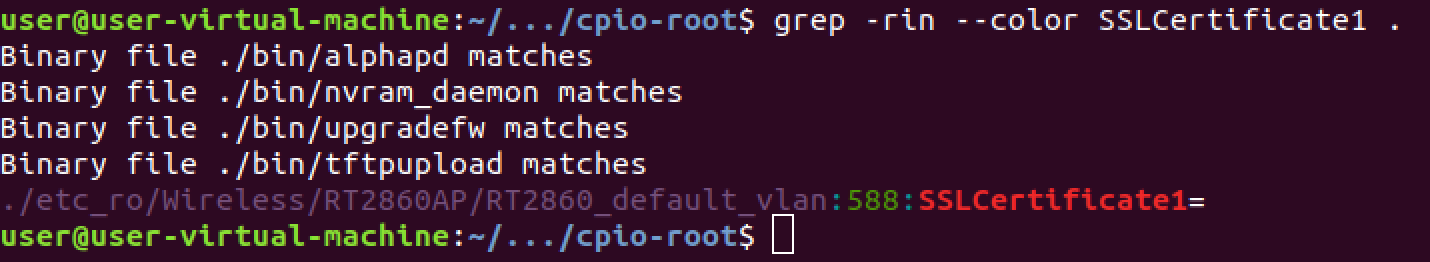
That directory contains everything we need to populate a file that nvram-faker
can parse and use to return values. Once that is all sorted we can emulate the
server and try requesting the main page. Because we are running a local QEMU a
request to http://127.0.0.1 be sent directly to alphapd. Upon making the
request it actually returns a page which is awesome. That wasn’t so hard, right?
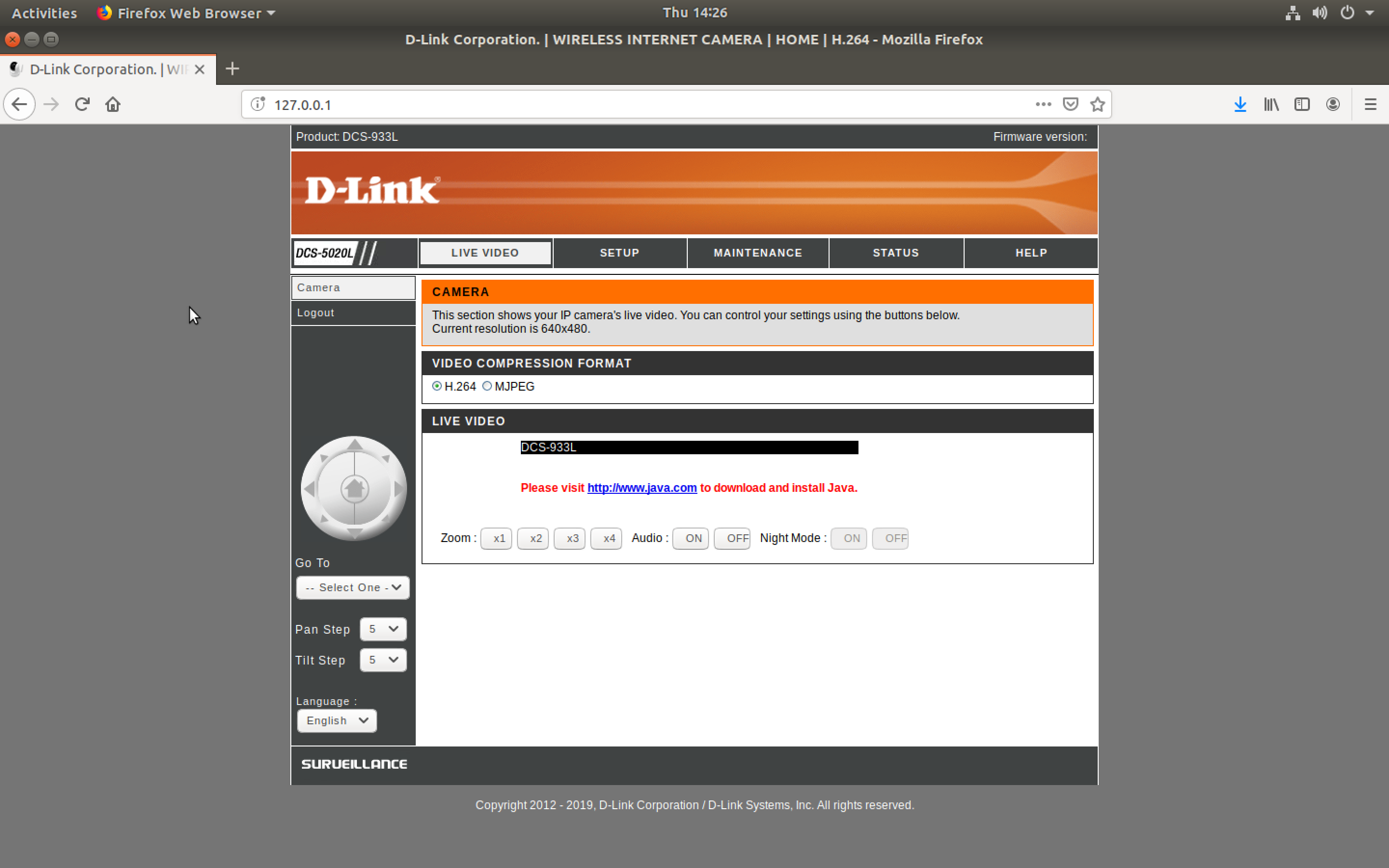
Triggering the Exploit
The server is more or less running now. We can make requests and it will send responses letting us navigate around the cameras configuration pages. So….. what happens if we try and trigger our exploit?
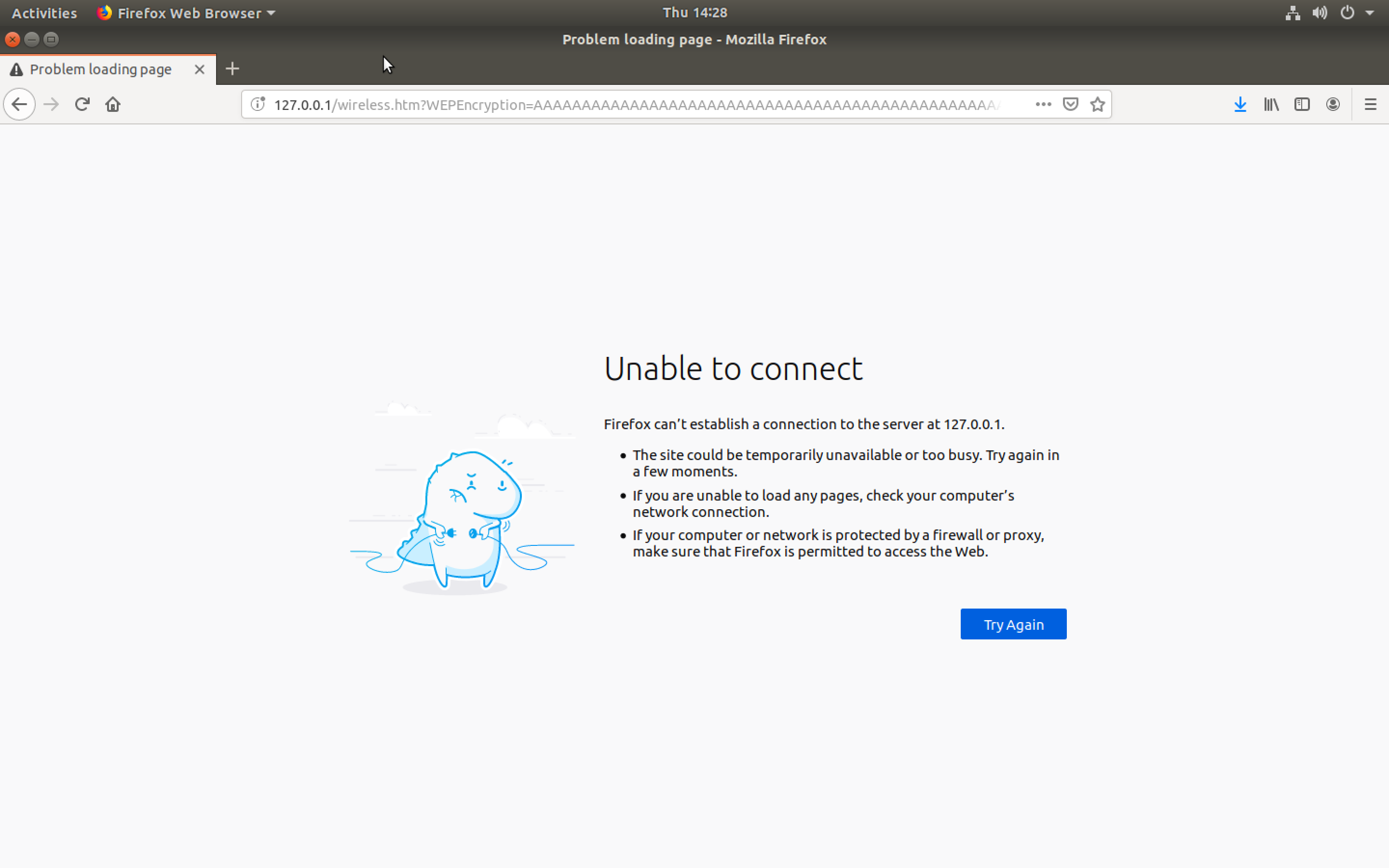
Hmm. Unable to connect. That kinda unfortunate. Did we type something wrong?
Does that page not exist? Going back to the terminal that alphapd was run
from we see some pretty interesting output that indicates maybe it actually worked.
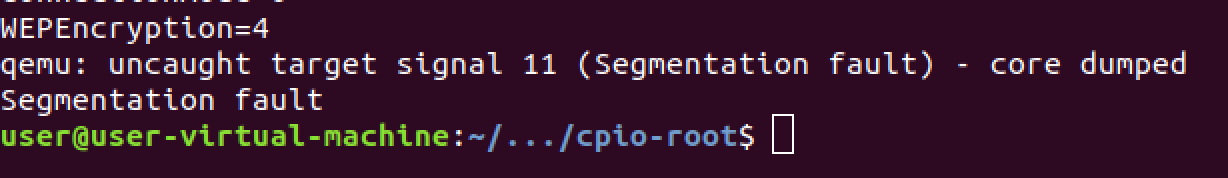
Seems like alphapd actually crashed when it tried to process that URL which
is really good news. This could indicate that we overflowed the stack and
jumped to address 0x41414141 (AAAA). Only one way to find out, we need to
debug the server and see for sure. QEMU has a handy option (-g) that runs a GDB
server and waits for a connection. Once it is waiting we can use IDA to connect
and interactively step through the server while it’s processing the URL we sent.
The part we care about is the epilogue of the function that our overflow
occurred in. The epilogue will restore the saved register, frame pointer, stack
pointer, global pointer, and return address to their values before this function
was called. These values are restored directly from the stack, which if things
have gone our way should be full of ‘A’s and they are.
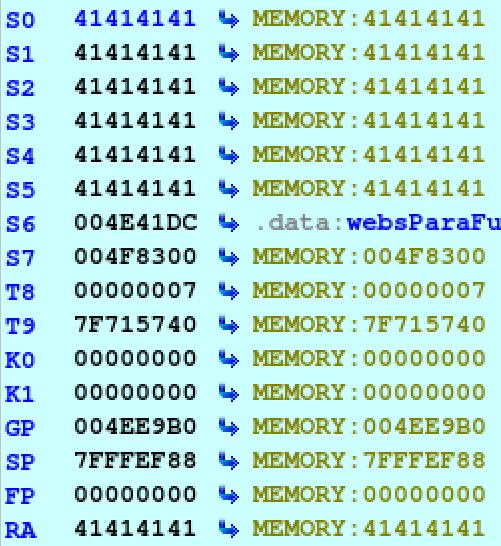
Full System Emulation
We need to take this emulation one step further before we can declare this an
absolute win. All this emulation was performed on an Intel system. When alphapd
tries to execute a system call it will fork to execute the desired task which
takes it outside of our QEMU MIPS sandboxed environment. When the system call
tries to execute outside of the sandboxed environment it will be attempting
to run a MIPS binary on an Intel system which will fail every time. Our next
step is to emulate the full system so when the server tries to execute other
programs they will succeed. This could result in some undesired behavior for us,
but we need to know if it does. To perform full system emulation we need a
virtual machine (VM) that matches the targets architecture. Building a VM is an
in-depth process so I’m not going to go through it, but
here’s a link
that explains how to build a MIPS Debian VM with a newer kernel. Once
everything is up and running in a full system emulation environment the biggest
difference we see is alphapd now requests a password when logging in which makes
this, at minimum, an authenticated exploit.
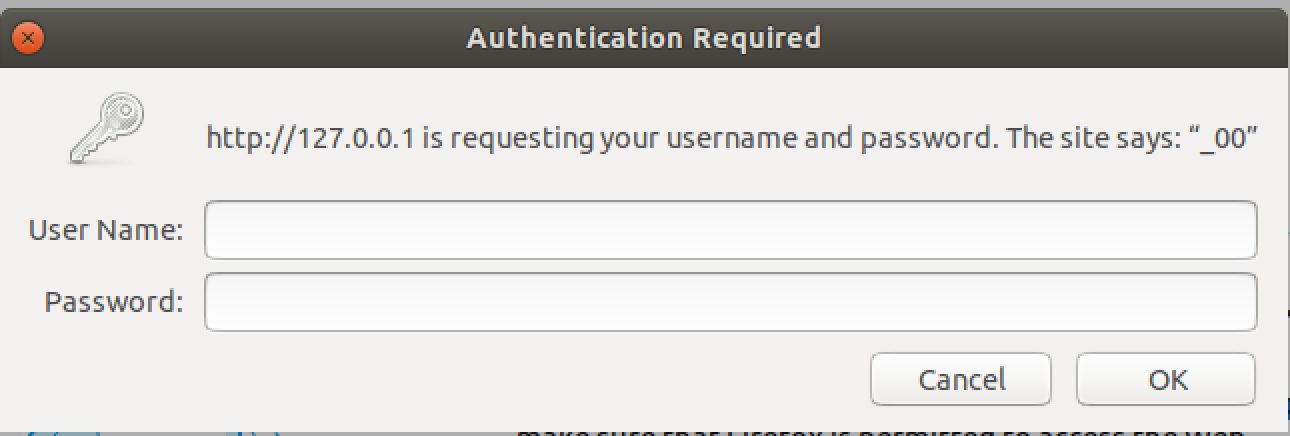
The next hurdle is that we are forbidden from requesting wireless.htm even after authenticating.
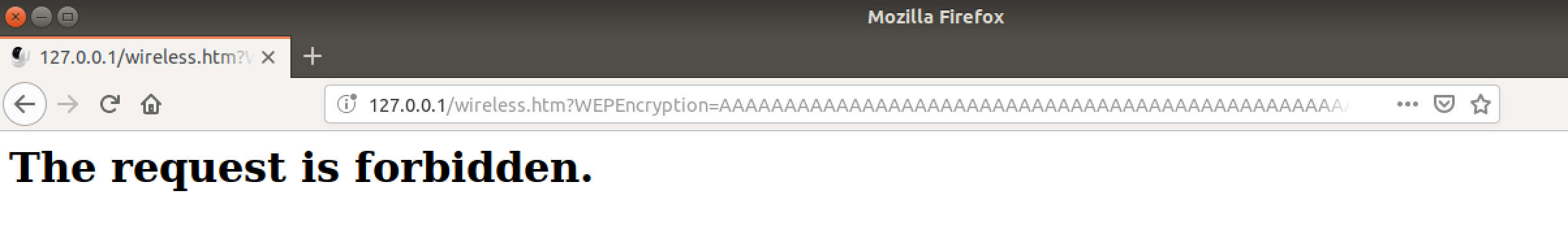
But, if we navigate to wireless.htm through the GUI everything is fine. What’s the difference? Using Firefox’s Web Developer Tools to look at the requests sent to the server the only difference is the lack of a referer field in the first request. Using the Developer Tools again to edit the working request to add WEPEncryption allowed for sending the request and it crashed the server again.
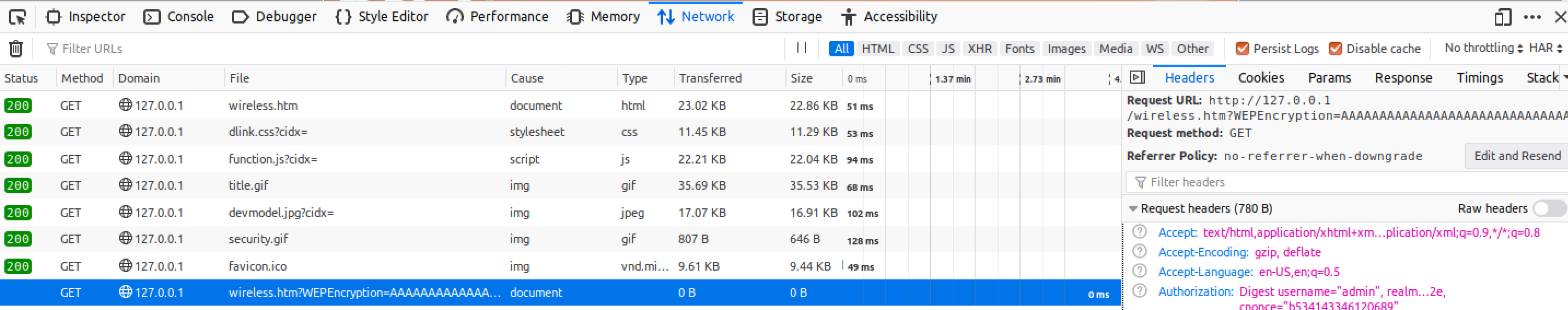
Conclusion
Through the power of emulation we have proven the strcpy is vulnerable and it
can be triggered by a request to the server. So far it’s been completely free
to validate. Next time we are going to fully put on our hacking caps by writing
a ROP chain to exploit this vulnerability and make magic happen.